
GitHub Actions 101: Actions, Actions, Actions
15 December, 2022
2
2
0
Contributors
Secrets
•
•
•
•
GITHUB_TOKEN is automatically set and can be used in a workflow. It is commonly used for actions that need authentication.For more details, visit the documentation.
Action Arguments - with attribute
with under steps to pass arguments to your actions. Depending on the input parameters of the action, you can pass key-value pairs as arguments like so:Actions from Marketplace
uses attribute, which indicates the location of the action for the job to run it. Actions are the reusable unit of code that can be defined in the local repository of the workflow, a public repository or a published Docker image.uses attribute.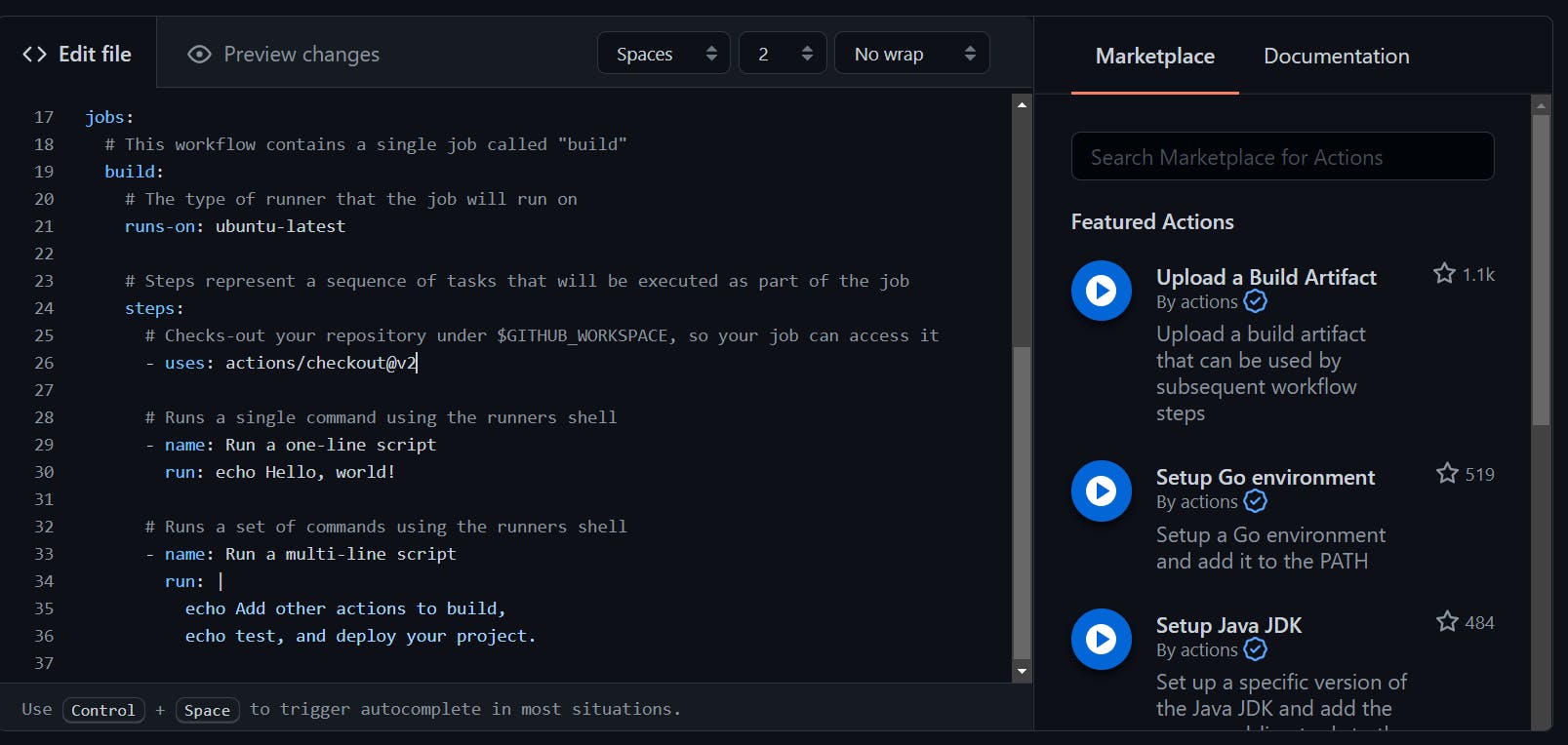
Actions from Repo
./.github/workflows and our action is located at ./.github/action1, then we simply use this action in the uses attribute like so:username/repo-name@branch-or-version-number.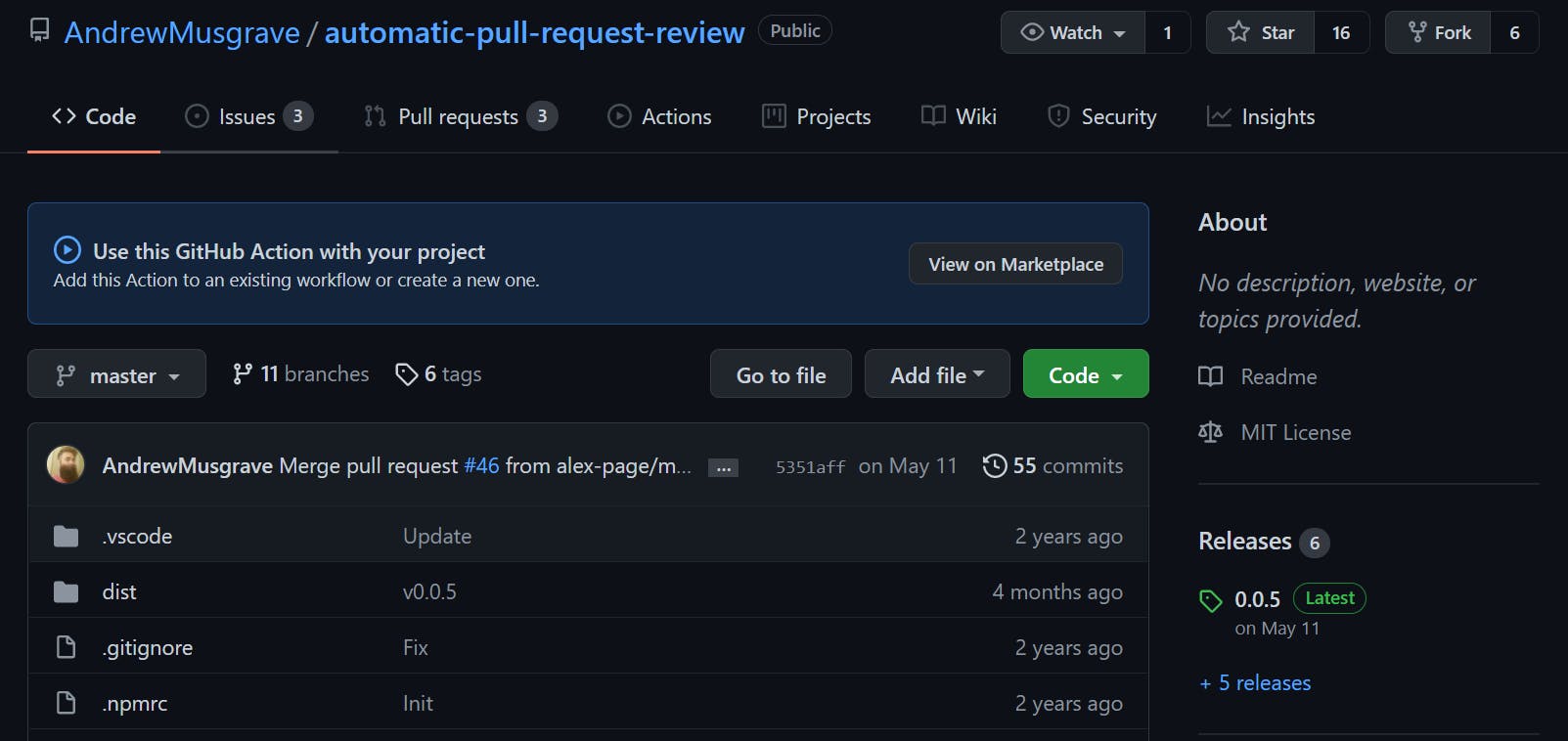
Putting it Altogether
•
•
with attribute)•
•
•
Limits
1. Workflow Concurrency
Note: You can trigger other workflows from 1 workflow
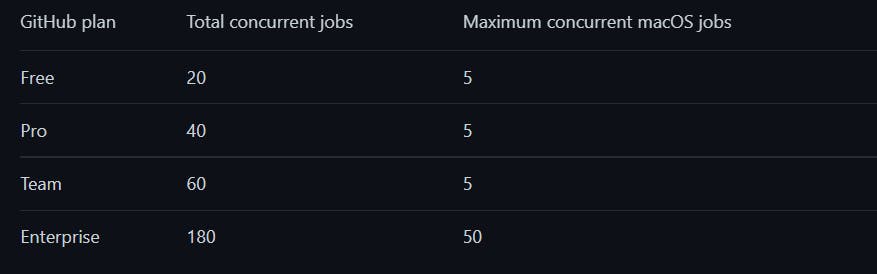
2. Runtime
3. API Requests
More details of limits of usage, billing and administration can be found on this documentation.
To be Continued
References
github
devops
automation
githubactions

