Day-29: Getting started with the Publishing process of ShowwcaseXS
26 May, 2023
0
0
2
Contributors
Today is May 22, 2023. Yesterday, I worked on a lot of UI enhancements and also updated the login functionality for ShowcaseXS. I have almost completed everything, and I think it is ready to be published. I need to quickly go through the process of how to publish a Chrome extension on the Chrome Web Store. Let's get started.

After watching a few videos and reading a few blogs on how to publish a Chrome extension on the Chrome Web Store, I realized that I need to update the manifest.json file with the permissions that I am using in ShowcaseXS. I also got to know that in order to publish a Chrome extension on the Chrome Web Store, I need to pay $5 to Google and then follow a process that includes providing a detailed description of my extension, uploading a YouTube video, and adding screenshots of the product.
The difficulty here is that I need to create a YouTube video. I was going to create it anyway, but I can't publish it until I create the video, edit the video, and put it on my YouTube channel as I need it to publish the extension.
After researching for a few hours I found that the only permission I need here is storage as I'm using local storage and copy-to-clipboard as I am using that at lots of places in ShowwcaseXS. I have updated the manifest.json file.
Now tomorrow I have to work on Shooting the YouTube videos for the extension and also writing a description of ShowwcaseXS that I need to enter while publishing the extension.
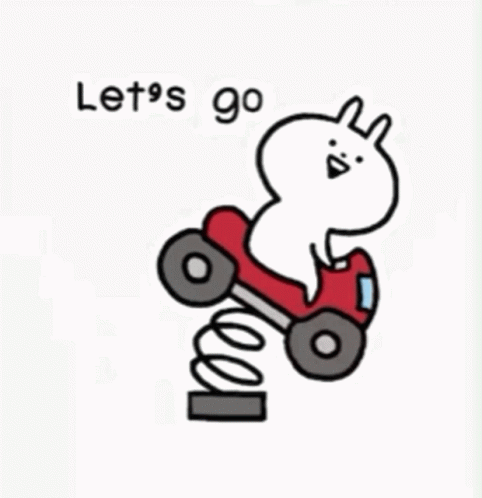

.png?type=webp)
