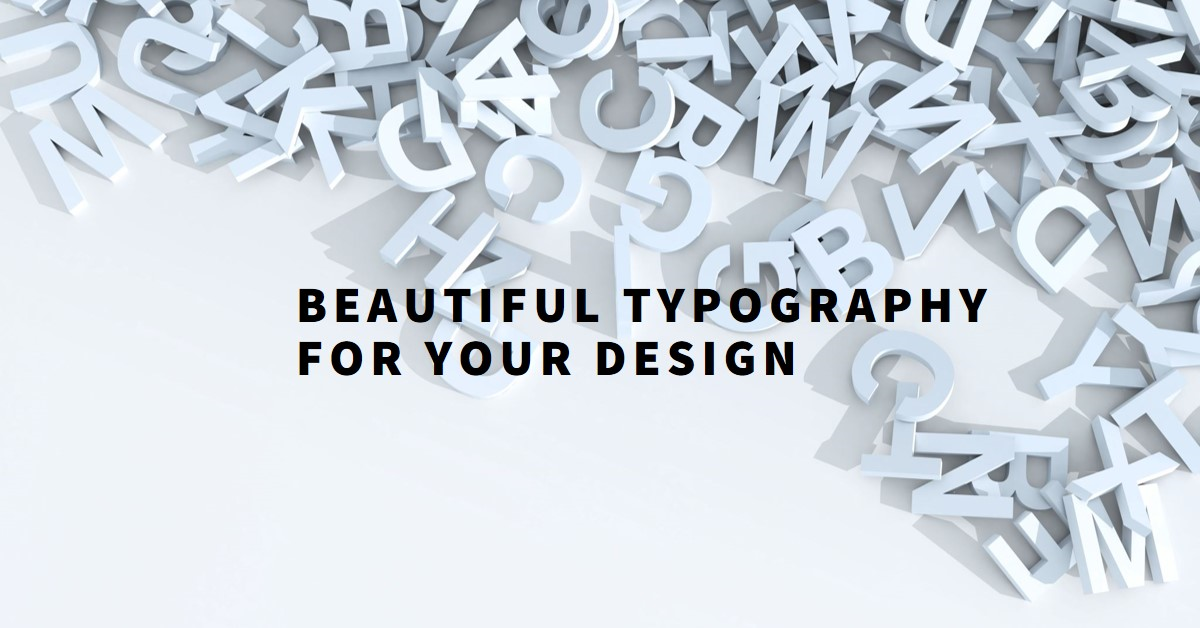
Typography in HTML and CSS
13 February, 2024
0
0
0
Contributors
Typography is a crucial aspect of web design, as it significantly impacts user experience and accessibility. In this article, we will explore how to effectively use typography in HTML and CSS.
HTML Typography
HTML provides several elements to define text types:
- <h1> to <h6>: These tags are used for headings, with <h1> being the highest level.
- <p>: This tag is used for paragraphs.
- <strong>: This tag is used to define important text.
- <em>: This tag is used to define emphasized text.
<h1>This is a Heading</h1>
<p>This is a paragraph.</p>
<p><strong>This text is strong</strong></p>
<p><em>This text is emphasized</em></p>
CSS Typography
CSS provides numerous properties to style and control the appearance of text:
- font-family: This property is used to change the typeface of the text.
- font-size: This property is used to change the size of the text.
- font-weight: This property is used to make the text bold.
- color: This property is used to change the color of the text.
- text-align: This property is used to align the text.
body {
font-family: Arial, sans-serif;
font-size: 20px;
color: #333;
}
h1 {
font-weight: bold;
text-align: center;
}
p {
text-align: justify;
}
In conclusion, understanding and effectively using typography in HTML and CSS can greatly enhance the readability and user experience of your web pages. It allows you to communicate more effectively and make your web pages more engaging. Happy coding!
