
How to parse JSON in JavaScript
21 April, 2022
19
19
2
Contributors
What is JSON?
JSON, also known as JavaScript Object Notation, is a text-based data exchange format. It is a collection of key-value pairs with a few rules to keep in mind,
- The
keymust be a string type and enclosed in double-quotes. - The
valuecan be of any type, String, Boolean, Number, Object, Array, and null. - A colon separates the key-value pair (:).
- Multiple key-value pairs are separated by a comma(,).
- All the key-value pairs must be enclosed within the curly braces({...})
- You can not use comments(like /.../ or //...) in JSON.
Alright, with all that, let us see an example of JSON,
How to Parse JSON in JavaScript?
We need to use the JSON.parse() method in JavaScript to parse a valid JSON string into a JavaScript Object.
The output is a JavaScript Object,
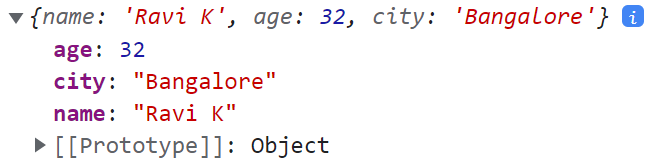
How to Handle a Parsing Error?
When you parse a JSON text, you are likely to encounter a parsing error like this,
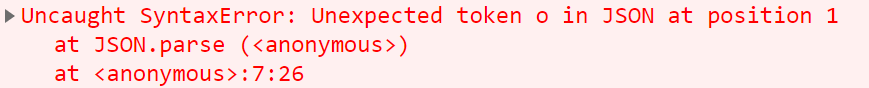
It is mainly because the JSON is not a valid one. You must have missed one of the rules we have discussed above. Also, you are likely to forget to enclose the JSON text in a single quote('') or backtick(``) while assigned to a variable in JavaScript.
When you encounter such errors, please validate your JSON with a JSON Linter.
That's all for now. I hope you find this article helpful.
Let's connect,
json
javascript
#javascript
js
tips

