
Creating an IAM user and group
8 August, 2022
0
0
0
Contributors
Creating an IAM user and group(AWS)
In this tutorial , I walk you through the process of creating a user ,group and other specifics like attaching
USER
Navigate to the IAM section

· Go to the user section and click add user

Give the user a name
And select the access type you want depending on the use case here we’re going with the management console access.

Attach policies to the user

Add the tag
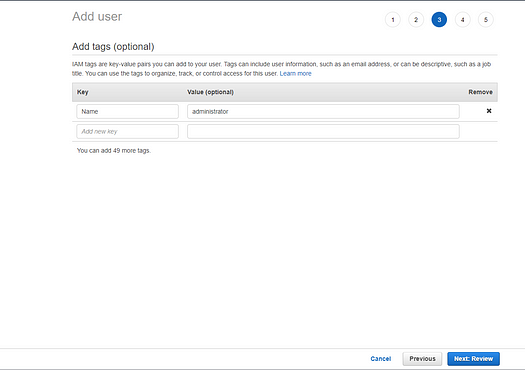
Review the information you’ve placed and make sure its correct.

As IAM admin, you can send an email to the user giving them directions on what next they have to do in order to gain access to it.


Navigate back to the user section in order to see the user you created

When you want to login for the first time, since we checked the require password reset you’ll have to change the default password.

Once you are in, at the top right you’ll notice the user name you created.

GROUP
Go to the group section and click create group

Give the group name and select the users you want in that group

Select the policies you want to attach to the group and click create group

Back in the user group section you’ll see the group you created

Follow to get more on AWS cloud technologies
Connect with me through the links below
Twitter: https://twitter.com/afriCloud_
Platforms
AWS
Cloud Access Management
AWS IAM
tutorial
aws
user management
aws iam
hands-on-tutorial