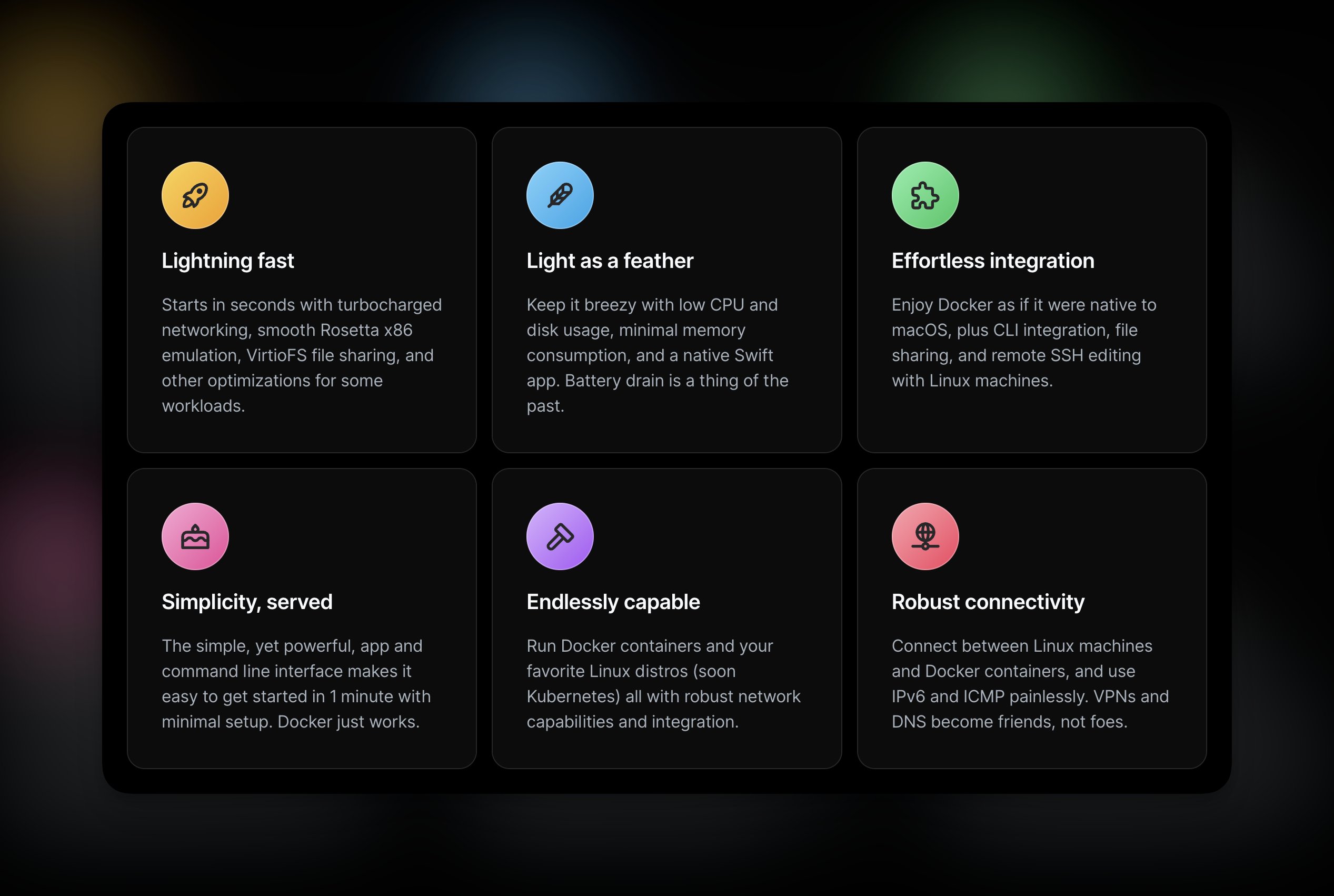OrbStack: Blazingly Fast Docker Desktop Alternative for MacOS
5 May, 2023
9
9
2
Contributors
OrbStack is a fast, light, and simple way to run Docker containers and Linux machines on MacOS. If you're a developer who works with Docker or Linux, you will absolutely love OrbStack. Let's explore OrbStack, its use cases and features, and its setup in this blog.
What is OrbStack?
OrbStack is a supercharged WSL and Docker Desktop replacement, all in one easy-to-use app. It is an escape from slow, clunky containers and VMs. OrbStack lets you run Docker containers and full Linux distros on your Mac with minimal setup and maximum performance. You can use it for development, testing, or just for fun.
 OrbStack is a native macOS app written in Swift. Its underlying components are written in a mix of Go, Rust, and C. It doesn't use Electron, making it faster, more compatible, and more efficient.
OrbStack is a native macOS app written in Swift. Its underlying components are written in a mix of Go, Rust, and C. It doesn't use Electron, making it faster, more compatible, and more efficient.
Why consider OrbStack?
OrbStack is beneficial because it respects your machine, with powerful capabilities and no compromises. Here are some of the benefits of using OrbStack:
- Lightning fast: Starts in 2 seconds, optimized networking (35 Gbps) and disk, Rosetta x86 emulation.
- Feather-light: Low CPU and disk usage, works with less memory, native Swift app, battery-friendly.
- Effortlessly simple: Minimal setup, 2-way CLI integration & file access, VPN support and remote VS Code, SSH agent forwarding.
- Powerful: Seamless run Docker containers and full Linux distros. Soon it will support Kubernetes too. It has robust networking with IPv6, ICMP, traceroute, and more.
Features of OrbStack
OrbStack has many features that make it an excellent tool for developers. Some of the features are as follows:
- Docker: Build Docker images quickly and enjoy fast, reliable networking and file sharing. Bind mounts and port forwards just work. Debug containers easily with access to volumes. Run x86 containers with Rosetta. Docker Compose and other tools included.
- Linux machines: Run full-blown Linux machines with your favorite distro. Work seamlessly with Visual Studio Code (or your favorite editor) and SSH agent forwarding. Run Intel machines on Apple Silicon with Rosetta.
- Command line integration: Live in the terminal? Everything can be done from the command line. Run commands and copy files between Mac and Linux with ease. Send notifications and open files and links from Linux.
- Network connectivity: Connect between Linux machines and Docker containers, and use IPv6 and ICMP painlessly. VPNs and DNS become friends, not foes.
Use-cases of OrbStack
You can use OrbStack for multiple purposes. You can use it to develop production apps, test apps with realistic environments and just explore and have fun with your side projects.
- Development: Use Docker containers and Linux machines to develop applications in any language or framework. Enjoy fast feedback loops and seamless integration with your Mac tools.
- Testing: Test your applications in realistic environments with Docker containers and Linux machines. Use network tools like ping and traceroute to debug issues.
- Learning: Learn new skills or explore new technologies with Docker containers and Linux machines. Try out different Linux distros or experiment with Kubernetes.
How to install OrbStack?
OrbStack requires at least MacOS 12.3 to run smoothly. You can install OrbStack in two ways: simple download from its website or Homebrew.
brew install orbstack
Once installed, Docker is ready to be used out of the box.
docker run -it -p 80:80 docker/getting-started
The official docs have a guide on installing OrbStack, which covers this part in detail.
One thing to note here is that preview builds expire after a month. In contrast, stable versions will never expire.
Error: Cannot connect to the Docker daemon
Sometimes, you would encounter this error while using OrbStack:
Cannot connect to the Docker daemon at unix://.orbstack/run/docker.sock
This error means Docker is trying to use OrbStack when it's not running. Start OrbStack to fix it.
Otherwise, if you have uninstalled OrbStack, change the Docker context back to default to fix the error.
docker context use default
If you just uninstalled OrbStack
Change the Docker context back to default to fix the error.
Frequently Asked Questions
Let's quickly go through some questions that you must have in your mind.
How does OrbStack work?
OrbStack uses a lightweight Linux virtual machine with tightly-integrated, purpose-built services and networking written in a mix of Swift, Go, Rust, and C.
🚀 See the Architecture of OrbStack for more details
Is OrbStack Free?
OrbStack is completely free to use during beta, but it will become a paid product afterward. The team still working out the details but hasn't confirmed anything yet.
How is OrbStack different from Docker Desktop?
OrbStack is a drop-in replacement for Docker Desktop that's faster, lighter, simpler, and easier to use. See OrbStack vs. Docker Desktop for a detailed comparison.
Switching from Docker Desktop is painless: just open OrbStack and get started.
🚀 Read OrbStack vs Docker Desktop
How is OrbStack different from Colima?
OrbStack is a drop-in replacement for Colima that's faster, lighter, simpler, and easier to use. It's also more reliable and seamless, especially regarding networking, and has better compatibility with Docker Desktop. Switching from Colima is painless: just open OrbStack and get started.
🚀 Read OrbStack vs Colima comparision
docker
devops
linux
macos
orbstack